X
Product
Filter
/
Filter
Reset Filter

Sort
Price
Size
- S
- M
- 47
- XS
- Måttsydd
- White
- Orange
- Blue
- Red
- Clear
- XL
- XXS-(Y-M)
- XXXS-(Y-S)
- L
- XXL
- S/M
- 3XL
- 43
- 4XL
- Spegal Mirror
- 44
- 45
- 46
- 41
- INDRIUM
- 48 / S
- XXS / XS
- Måttsydd - Made to measure
- 52 / L
- 42
- Dark smoke
- XXS / 6
- 2XL/3XL
- 38
- 39
- 40
- 30/32
- XL / 11
- 48
- KLAR
- L/XL
- 32/34
- 40/32
- 36/32
- 34/32
- 34/34
- 38/32
- 36/34
- 32/32
- 24
- 28
- 26
- 30
- 32
- 34
- XXS/XS
- 2XL
- Måttsydd- Made to measure
- 5XL
- 6XL
- 7XL
- XXS
- 36
- Måttsydd / Made to measure
- Iridium Blue
- Silver Mirror
- S / 8
- XXL / 12
- M / 9
- XXXL / 13
- L / 10
- XS / 7
- 64 / 6XL
- 50 / M
- 54 / XL
- 58 / 3XL
- 56 / 2XL
- 62 / 5XL
- 60 / 4XL
- 44/32
- 42/32
- 29/32
- 31/32
- 28/32
- 46/32
- SUPERDEAL - ORANGE VISOR STREETFIGHTER HELMET
- 50
- BLUE - M
- GREEN - L
- GREEN - M
- GREEN - XS
- GREEN - XL
- BLUE - XS
- BLUE - XXS
- GREEN - XXS
- YELLOW - XS
- YELLOW - XXS
- RED - XL
- YELLOW - M
- YELLOW - XL
- YELLOW - L
- YELLOW -S
- BLACK MATT - XXL
- BLACK MATT - M
- BLACK MATT - S
- BURGUNDY - S
- RED - XXL
- BURGUNDY - XXL
- PURPLE - XL
- PURPLE - XXS
- BLUE - XL
- BLUE - L
- PURPLE - XS
- PURPLE - L
- PURPLE - M
- RED - S
- BURGUNDY - XL
- BURGUNDY - L
- BURGUNDY - M
- BURGUNDY - XS
- BURGUNDY - XXS
- BLACK MATT - XL
- BLACK MATT - L
- BLACK MATT - XS
- RED - XXS
- RED - XS
- RED - M
- RED - L
- BLACK MATT - XXS
- Light Smoke
- MÅTTSYDD
- MÅTTSYDD / Made to measure
- S / M
- Endast måttsydd
- Måttsydd med Brodyrpack Stor
- XS / S
- M / L
- XL / 2XL
- 3XL / 4XL
- 4XL-EU 60
- 5XL-EU 62
- M 51-52CM
- 2XL / 3XL
- 4XL/5XL
- 6XL/7XL
- Revo Yellow
- Rainbow Iridium
- 34 / XS
- 48 / 4XL
- 46 / 3XL
- 52 / 6XL
- 44 / XXL
- 42 / XL
- 38 / M
- 36 / S
- 40 / L
- 33
- 29
- 31
- 37
- 49
- MÖRKT
- SPEGEL
- DARKSMOKE
- IRIDIUM
- MIRROR
- XXL/3XL
- SILVER
- XXS (Youth L) = 51-52 cm
- XXXS (Youth M) = 49-50 cm
- XXXXS (Youth S) = 47-48 cm
- 46/34
- 44/34
- 38/34
- 42/34
- 40/34
- 30/34
- 29/34
- 28/34
- 31/34
- 8XL
- 9XL
- 10XL
- Spegel Mirror
- Set Level-2
- 56 / XXL
- 6-7 years
- 12-13 years
- 10-11 years
- 8-9 years
- Gul / yellow
- Dark smoke Pinlock
- S-EU 38
- XL-EU 44
- XXL-EU 46
- 3XL-EU 48
- 4XL-EU 50
- L-EU 42
- Black with air hole
- Black / Red
- Black / White
- Black / Black
- Black / Grey
- Black / Orange
- Black / Pink
- CLEAR PINLOCK READY
- DARKSMOKE PINLOCK READY
- RAINBOW PINLOCK READY
- PINLOCK
- Mörk Dark smoke
- Pinlock imfritt skal
- Y-XXS
- Y-XS
- Y-S
- ONE SIZE
- GREEN
- BURGUNDY
- PURPLE
- YELLOW
- BLACK MATT
- CLEAR / TRANPARENT
- DARK SMOKE / MÖRK
- LIGHT SMOKE / LJUS
- IRIDIUM BLUE / BLÅ
- SILVER MIRROR / SPEGEL
- S-EU 48
- XXL-EU 56
- 3XL-EU 58
- 50 / 5XL
- 116 -JUNIOR/KID
- 140 -JUNIOR/KID
- 152 -JUNIOR/KID
- 164 -JUNIOR/KID
- 176 -JUNIOR/KID
- CLEAR / TRANSP
- MAN 60 / LADY 50
- MAN 58 / LADY 48
- MAN 64 / LADY 54
- MAN 56 / LADY 46
- MAN 62 / LADY 52
- MAN 52 / LADY 42
- MAN 48 / LADY 38
- MAN 44 / LADY 34
- MAN 54 / LADY 44
- MAN 46 / LADY 36
- MAN 50 / LADY 40
- 128 -JUNIOR/KID
- LADY L
- Rainbow
- 29/30
- 38/30
- 40/30
- 46/30
- 30/30
- 36/30
- 44/30
- 42/30
- 32/30
- 31/30
- 6-7 YRS ( W-18CM)
- 10-11 YRS (W-23.5CM)
- 8-9 YRS ( W-21CM)
- Clear / Transparent
- XXXS
- XS-(Y-L)
- S-(Y-XL)
- UK 7 / 41
- UK 10 / 44
- UK 11 / 45
- UK 13 / 47
- UK 8 / 42
- UK 9 / 43
- RAINBOW DARK
- Onesize
- Måttsydd-Made to measure
- Antifog Pinlock Clear
- LIGHTBLUE PINLOCK READY
- ORANGE PINLOCK READY
- Black
- Darkred
- Brown
- S - 48cm
- M - 49-50cm
- L - 51-52cm
- XL - 53-54cm
- MÅTTSYDD - MADE TO MEASURE
- L-EU 52
- Clear Transparent
- Iridum
- 1-9 kg
- 10-20kg
- Stor låda
- Måttsydd (25 -50) arbetsdagar
- LADY S
- LADY XS
- LADY M
- LADY XL
- LADY 2XL
- 4Xlarge
- 5Xlarge
- ok
- ok55555555
- size
- sizeok
- g
- custom
- V270
- V190
- H510
- FS801
- V210
- H910
- MAX 603
- V122
- H730
- H710
- SA 07
- H520
- V340
- V522
- SA 03
- DP501
- MAX608
- M - EU 50
- XL - EU 52
- 2XL-REGULAR
- 2XL-LONG
- 3XL-REGULAR
- 4XL-REGULAR
- 4XL-LONG
- 5XL-REGULAR
- 5XL-LONG
- 6XL-REGULAR
- 7XL-REGULAR
- 7XL-LONG
- 8XL-LONG
- XL-REGULAR
- 8XL EU 66/68
- 7XL EU64/66
- 10XL EU70/72
- XL EU52/54
- XXL EU54/56
- 6XL EU62/64
- M EU48/50
- S EU46/48
- 3XL EU56/58
- 5XL EU60/62
- 4XL EU58/60
- L EU50/52
- Small
- Xlarge
- Large
- Medium
- S-LONG
- M-LONG
- S - EU 48
- XL-LONG
- 8XL-REGULAR
- 3XL-LONG
- 10XL-LONG
- 6XL-LONG
- 9XL-REGULAR
- 10XL-REGULAR
- 9XL-LONG
- M-REGULAR
- S-REGULAR
- L-REGULAR
- L-LONG
- 4XL - EU 56/58
- 3XL - EU 56
- L - EU 50/52
- 2XL - EU 54
- 5XL - EU 58
- 50 - LONG
- 52 - LONG
- 46 - LONG
- 44 - LONG
- 38 - SHORT
- 44 - SHORT
- 46 - SHORT
- 48 - SHORT
- 42 - SHORT
- 42 - REGULAR
- 44 - REGULAR
- 38 - REGULAR
- 52 - SHORT
- 40 - REGULAR
- 40 - LONG
- 36/S
- 48/4XL
- 38/M
- 52/6XL
- 42/XL
- 40/L
- 44/2XL
- 46/3XL
- REVO GOLD
- MIRROR SPEGEL RAINBOW
- 6-8 YEARS
- 11-13 YEARS
- 9-10 YEARS
- S-48
- 4XL-60
- M-50
- XL-54
- 3XL-58
- L-52
- 5XL-62
- 2XL-56
- S-36
- 3XL-46
- 4XL-48
- 5XL-50
- L-40
- M-38
- 2XL-44
- XL-42
- 40 - SHORT
- 50 - SHORT
- 48 - REGULAR
- 42 - LONG
- 48 - LONG
- 46 - REGULAR
- 38 - LONG
- 50 - REGULAR
- 52 - REGULAR
Display
BLUETOOTH FEATHERLIGHT MATT BLACK SV RT-826BL MC HJÄLM
Price right now!
Price
411 EUR
546 EUR
You save 135 EUR (24 %)
Shipping Class : DELIVERY : 15 EUR

DHL Home Delivery

Return within 30 days

Lowest price guarantee

Made to measure clothing
Integral helmet with bluetooth, removable cheek and booster cushions and mutiple ventilation system. Aerodynamic design and built-in sunglasses. Good fit and high comfort. Ventilation in front and shell. Scratch-resistant, optical visor with quick attachment. Chin strap with quick buckle. Approved according to ECE 22:05.
product Facts
Bluetooth
Scratch resistant visor
Loose children and washable decor
Double buckle buckle.
Stereo headphone with 2 speakers for best sound
- Can be connected to the mobile via Bluetooth
- Listen to music with Bluetooth streaming music device.
- Rechargeable battery.
You can connect your helmet to your mobile phone or other device using Bluetooth technology.
When the headset in the helmet is connected to your mobile phone, you can talk over your mobile phone or talk to the passenger who also has a bluetooth helmet, even talking to another motorcycle that also has a bluetooth helmet within 150 meters.
You can also listen to music and adjust the volume with the buttons on the headset in the helmet.
Wireless headset in helmet for your Bluetooth enabled mobile phone with a range of up to 10 meters.
The motorcycle helmet for another helmet with Intercom allows drivers and passengers or two separate motorcycles to speak up to a limit of up to 150 meters.
Up to 10 hours talk time when connected to your mobile phone.
Up to 5 hours of talk time when using the intercom function.
Up to 200 hours of standby
Weight: 1850g + -50gr
Click here to download the manual for the bluetooth helmet!
CONNECT HELP TO MOBILE
Check that the Bluetooth unit on the helmet is off.
Search for new Bluetooth devices from your mobile.
Hold the Bluetooth button on the helmet for about 5 seconds until it starts flashing blue and red every two seconds.
The phone will now find the device.
Connect the phone with the helmet.
The code is "0000" to connect the device to the helmet.
At a successful pairing, the helmet will flash blue.
MUSIC PLAYERS & RECEIVE CALLS
Follow the instructions in "Connecting helmet to mobile".
Put on music on the mobile and the music will automatically be played in the helmet.
When incoming calls, you answer by pressing the blue button.
To end the call, press the blue button.
The music resumes at the end of the call.
FM RADIO & VOLUME
Follow the instructions in "Connecting helmet to mobile".
Turn on the radio on the mobile and the music will automatically be played in the helmet.
To increase the volume turn the blue button clockwise and to decrease the volume counterclockwise.
HELP TO HELP INTERCOM
Start up helmet 1.
Start the helmet by holding down the blue button on the side of the helmet until it starts flashing red and blue every two weeks about 7 seconds.
Start up helmet 2.
Start up the helmet in the same way as in step 1.
Connect.
Turn the blue button on helmet 1 clockwise and hold until you hear a beep in the helmet. If the coupling is successful, both helmets illuminate only blue and a whistling melody is heard.
Here we show how to connect our Bluetooth helmets to the phone / helmet.
BLUE-BLACK CONNECTION HELP VIDEO
The video clip is about the V210 series, but the functionality is almost the same.
product Facts
Bluetooth
Scratch resistant visor
Loose children and washable decor
Double buckle buckle.
Stereo headphone with 2 speakers for best sound
- Can be connected to the mobile via Bluetooth
- Listen to music with Bluetooth streaming music device.
- Rechargeable battery.
You can connect your helmet to your mobile phone or other device using Bluetooth technology.
When the headset in the helmet is connected to your mobile phone, you can talk over your mobile phone or talk to the passenger who also has a bluetooth helmet, even talking to another motorcycle that also has a bluetooth helmet within 150 meters.
You can also listen to music and adjust the volume with the buttons on the headset in the helmet.
Wireless headset in helmet for your Bluetooth enabled mobile phone with a range of up to 10 meters.
The motorcycle helmet for another helmet with Intercom allows drivers and passengers or two separate motorcycles to speak up to a limit of up to 150 meters.
Up to 10 hours talk time when connected to your mobile phone.
Up to 5 hours of talk time when using the intercom function.
Up to 200 hours of standby
Weight: 1850g + -50gr
Click here to download the manual for the bluetooth helmet!
CONNECT HELP TO MOBILE
Check that the Bluetooth unit on the helmet is off.
Search for new Bluetooth devices from your mobile.
Hold the Bluetooth button on the helmet for about 5 seconds until it starts flashing blue and red every two seconds.
The phone will now find the device.
Connect the phone with the helmet.
The code is "0000" to connect the device to the helmet.
At a successful pairing, the helmet will flash blue.
MUSIC PLAYERS & RECEIVE CALLS
Follow the instructions in "Connecting helmet to mobile".
Put on music on the mobile and the music will automatically be played in the helmet.
When incoming calls, you answer by pressing the blue button.
To end the call, press the blue button.
The music resumes at the end of the call.
FM RADIO & VOLUME
Follow the instructions in "Connecting helmet to mobile".
Turn on the radio on the mobile and the music will automatically be played in the helmet.
To increase the volume turn the blue button clockwise and to decrease the volume counterclockwise.
HELP TO HELP INTERCOM
Start up helmet 1.
Start the helmet by holding down the blue button on the side of the helmet until it starts flashing red and blue every two weeks about 7 seconds.
Start up helmet 2.
Start up the helmet in the same way as in step 1.
Connect.
Turn the blue button on helmet 1 clockwise and hold until you hear a beep in the helmet. If the coupling is successful, both helmets illuminate only blue and a whistling melody is heard.
Here we show how to connect our Bluetooth helmets to the phone / helmet.
BLUE-BLACK CONNECTION HELP VIDEO
The video clip is about the V210 series, but the functionality is almost the same.
Read More





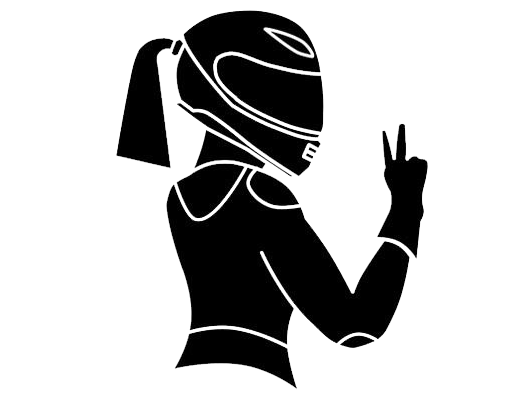
.gif)




 ALL CLOTHING AND PROTECTION FOR MEN
ALL CLOTHING AND PROTECTION FOR MEN MEN'S JACKETS
MEN'S JACKETS MEN'S PANTS
MEN'S PANTS PROTECTIONS FOR MEN
PROTECTIONS FOR MEN MEN'S BOOTS/SHOES
MEN'S BOOTS/SHOES LEATHER VESTS FOR MEN
LEATHER VESTS FOR MEN LARGE SIZES (KING SIZE)
LARGE SIZES (KING SIZE) PROTECTIONS FOR WOMEN
PROTECTIONS FOR WOMEN PROTECTIONS FOR CHILDREN
PROTECTIONS FOR CHILDREN SPORTY MOTORCYCLE BOOTS
SPORTY MOTORCYCLE BOOTS MOTOCROSS BOOTS
MOTOCROSS BOOTS ALL MOTORCYCLE PROTECTIONS
ALL MOTORCYCLE PROTECTIONS TOURING MOTORCYCLE GLOVES
TOURING MOTORCYCLE GLOVES SPORTS GLOVES
SPORTS GLOVES WINTER GLOVES
WINTER GLOVES MOTOCROSS GLOVES
MOTOCROSS GLOVES BACK PROTECTIONS
BACK PROTECTIONS